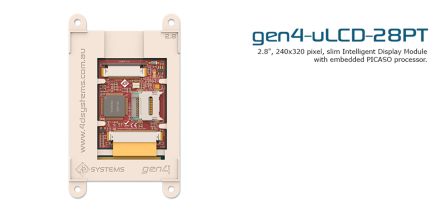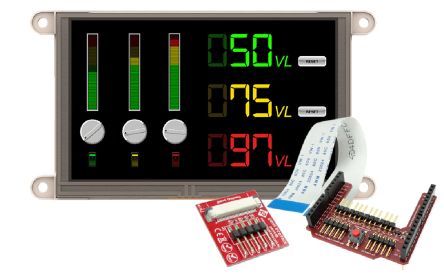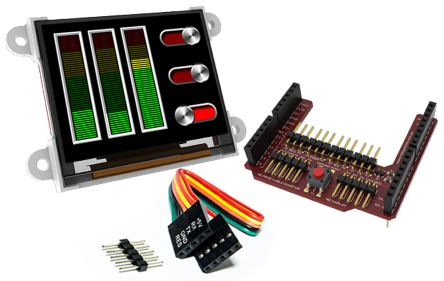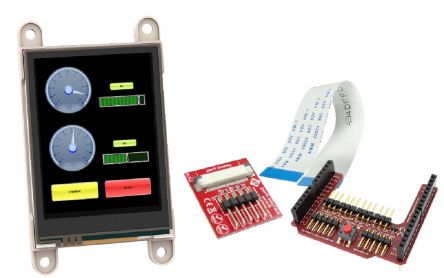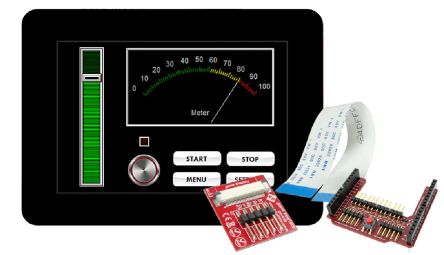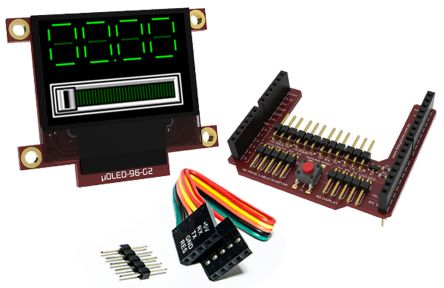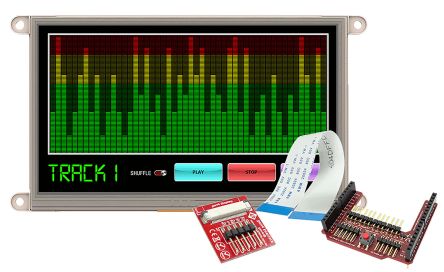- Automation & Control Gear
- Cables & Wires
- Enclosures & Server Racks
- Fuses & Circuit Breakers
- HVAC, Fans & Thermal Management
- Lighting
- Relays & Signal Conditioning
- Switches
- Batteries & Chargers
- Connectors
- Displays & Optoelectronics
- ESD Control, Cleanroom & PCB Prototyping
- Passive Components
- Power Supplies & Transformers
- Raspberry Pi, Arduino, ROCK, STEM Education & Development Tools
- Semiconductors
Systems Displays For Arduino
Arduino displays are specially designed products compatible with Arduino boards. Adding a display to your Arduino board will help bring your module to life and can also help serve multiple purposes. Displays give its user the ability to see data in real-time, as well as allowing them to personalise different projects by adding images, text, or by the use of its touchscreen capabilities.
Here at RS, we pride ourselves on our extensive range of a variety of popular products. Our top of the range Arduino displays will act as a shield for your Arduino module. Take a look at our range of touchscreens, LCD displays and OLED screens. Sizes range from a tiny 0.96" all the up to a huge 10.1".
Make sure you check the additional features available on the screens, such as audio output like the Adafruit 1694 10.1in Colour LCD Display or microSD card slots like the Digilent 410-317 2.8in LCD Display.
What display should I use for my Arduino project?
- LCD (Liquid Crystal Display)- LCDs are the most popular and common type of displays used in DIY projects. They're popular due to it's simple to operate nature, whilst also having a low power operating range. Uses Interface I2C communication to connect the LCD and Arduino board.
- Seven Segment Display- These displays are very simple in nature, displaying 7 LED digits (letters or numbers). This display will help it's user understand the fundamentals of how a display works. It's perfect for a small DIY project and new hobbyists.
- 5110 Display- Also known as the Nokia display due to being used in the infamous Nokia 3310. These displays may be small with an 84 x 48-pixel screen size. However, it's very affordable and usually comes with a backlight as standard.
- OLED Display- OLED displays are an upgrade to the previous 5510 display. At a first glance, both products appear similar however the OLED is a significant upgrade with its 0.96 Inch screens that are 128 x 64 monochrome, also comes with a backlight as standard.
- TFT LCD (Thin-film-transistor liquid-crystal displays)- available with or without touchscreen functionality this display is yet another upgrade they also give its user the ability to upload bitmap files.
- E-paper Display- Commonly, found on e-readers such as the kindle and also referred to as E-Ink. These displays offer it's user something slightly different and give a more natural style appearance as if you were reading text from a book.